DLLogging
An abstract Logging Framework supports:
- Unified Logging.
- Modularize, Centralize Logging.
- Plugin the new logging easier.
- Fully customize format logging’s message.
- Built-in Loggings
- Console Logging
- PrintLogging: Swift’s print.
- PrintDebugLogging: Swift’s debugPrint.
- File Logging
- Write the log message to file.
- It flushes the content as Data with a UTF-8 encoding and call back to client for process each configured TimeInterval and clear content.
- Console Logging
Log Level supports
- 🗣 Verbose: A verbose message, usually useful when working on a specific problem.
- 🔍 Debug: A debug message that may be useful to a developer.
- ℹ️ Info: An info message that highlight the progress of the application at coarse-grained level.
- ⚠️ Warning: A warning message, may indicate a possible error.
- ❗️ Error: An error occurred, but it’s recoverable, just info about what happened.
- 🛑 Severe: A server error occurred.
Requirements
- Xcode 11+
- Swift 5.0+
How
Setup
- Use Framework’s default setup.
import UIKit
import DLLogging
@UIApplicationMain
class AppDelegate: UIResponder, UIApplicationDelegate {
func application(_ application: UIApplication, didFinishLaunchingWithOptions launchOptions: [UIApplication.LaunchOptionsKey: Any]?) -> Bool {
// Override point for customization after application launch.
/// Setup Logging
LoggerManager.sharedInstance.initialize()
return true
}
}
- Use supported Loggings.
import UIKit
import DLLogging
@UIApplicationMain
class AppDelegate: UIResponder, UIApplicationDelegate {
func application(_ application: UIApplication, didFinishLaunchingWithOptions launchOptions: [UIApplication.LaunchOptionsKey: Any]?) -> Bool {
/// Setup Logging
let logFormatter = LogFormatterImpl()
LoggerManager.sharedInstance.addLogging(LoggerFactoryImpl.makeConsoleLogging(logFormatter: logFormatter))
LoggerManager.sharedInstance.addLogging(LoggerFactoryImpl.makeFileLogging(fileName: "logs"))
/// Disable LogLevels. Enable all LogLevels by default
LoggerManager.sharedInstance.disableLogLevels([LogLevel.info, LogLevel.error])
return true
}
}
- Add your custom Logging.
import UIKit
import DLLogging
@UIApplicationMain
class AppDelegate: UIResponder, UIApplicationDelegate {
func application(_ application: UIApplication, didFinishLaunchingWithOptions launchOptions: [UIApplication.LaunchOptionsKey: Any]?) -> Bool {
// Override point for customization after application launch.
/// Setup Logging
let logFormatter = LogFormatterImpl()
let testLogging = TestLogging(logFormatter: logFormatter)
LoggerManager.sharedInstance.addLogging(testLogging)
return true
}
}
/// Your custom Logging.
final class TestLogging: BaseLogging {
let logger = OSLog.init(subsystem: "com.domain.loggingdemo", category: "main")
override func receiveMessage(_ message: LogMessage) {
if let formattedMessage = logFormatter?.formatMessage(message) {
os_log("%@", log: logger, type: OSLogType.debug, formattedMessage)
} else {
os_log("Your message %@", message.text)
}
}
}
- Add your custom Formatter.
import UIKit
import DLLogging
@UIApplicationMain
class AppDelegate: UIResponder, UIApplicationDelegate {
func application(_ application: UIApplication, didFinishLaunchingWithOptions launchOptions: [UIApplication.LaunchOptionsKey: Any]?) -> Bool {
// Override point for customization after application launch.
/// Setup Logging
let logFormatter = CustomLoggingFormatter()
let testLogging = LoggerFactoryImpl.makeConsoleLogging(logFormatter: logFormatter)
LoggerManager.sharedInstance.addLogging(testLogging)
return true
}
}
/// Your custom Formatter
final class CustomLoggingFormatter: LogFormatter {
func formatMessage(_ message: LogMessage) -> String {
return "[\(message.level.symbol)][\(message.function)] -> \(message.text)"
}
}
Use
/// Invoke
Log.info(message: "info")
Log.debug(message: "debug")
Log.verbose(message: "verbose")
Log.warning(message: "warning")
Log.error(message: "error")
Log.severe(message: "severe")
/// Output
2020-07-16T18:50:09.254+0700 [ℹ️][ViewController.swift:18:viewDidLoad()] -> info
2020-07-16T18:50:09.256+0700 [🔍][ViewController.swift:19:viewDidLoad()] -> debug
2020-07-16T18:50:09.256+0700 [🗣][ViewController.swift:20:viewDidLoad()] -> verbose
2020-07-16T18:50:09.257+0700 [⚠️][ViewController.swift:21:viewDidLoad()] -> warning
2020-07-16T18:50:09.257+0700 [❗️][ViewController.swift:22:viewDidLoad()] -> error
2020-07-16T18:50:09.257+0700 [🛑][ViewController.swift:23:viewDidLoad()] -> severe
Installation
There are three ways to install DLLogging
CocoaPods
Just add to your project’s Podfile:
pod 'DLLogging', '~> 1.2'
Carthage
Add following to Cartfile:
github "lengocduy/DLLogging" ~> 1.2
- To building platform-independent xcframeworks xcode12 and above here
- To migrating from framework bundles to xcframework here
Swift Package Manager
Create a Package.swift file:
// swift-tools-version:5.0
import PackageDescription
let package = Package(
name: "TestLogging",
dependencies: [
.package(url: "https://github.com/lengocduy/DLLogging.git", from: "1.2.0"),
],
targets: [
.target(
name: "TestLogging",
dependencies: ["DLLogging"])
]
)
Architecture
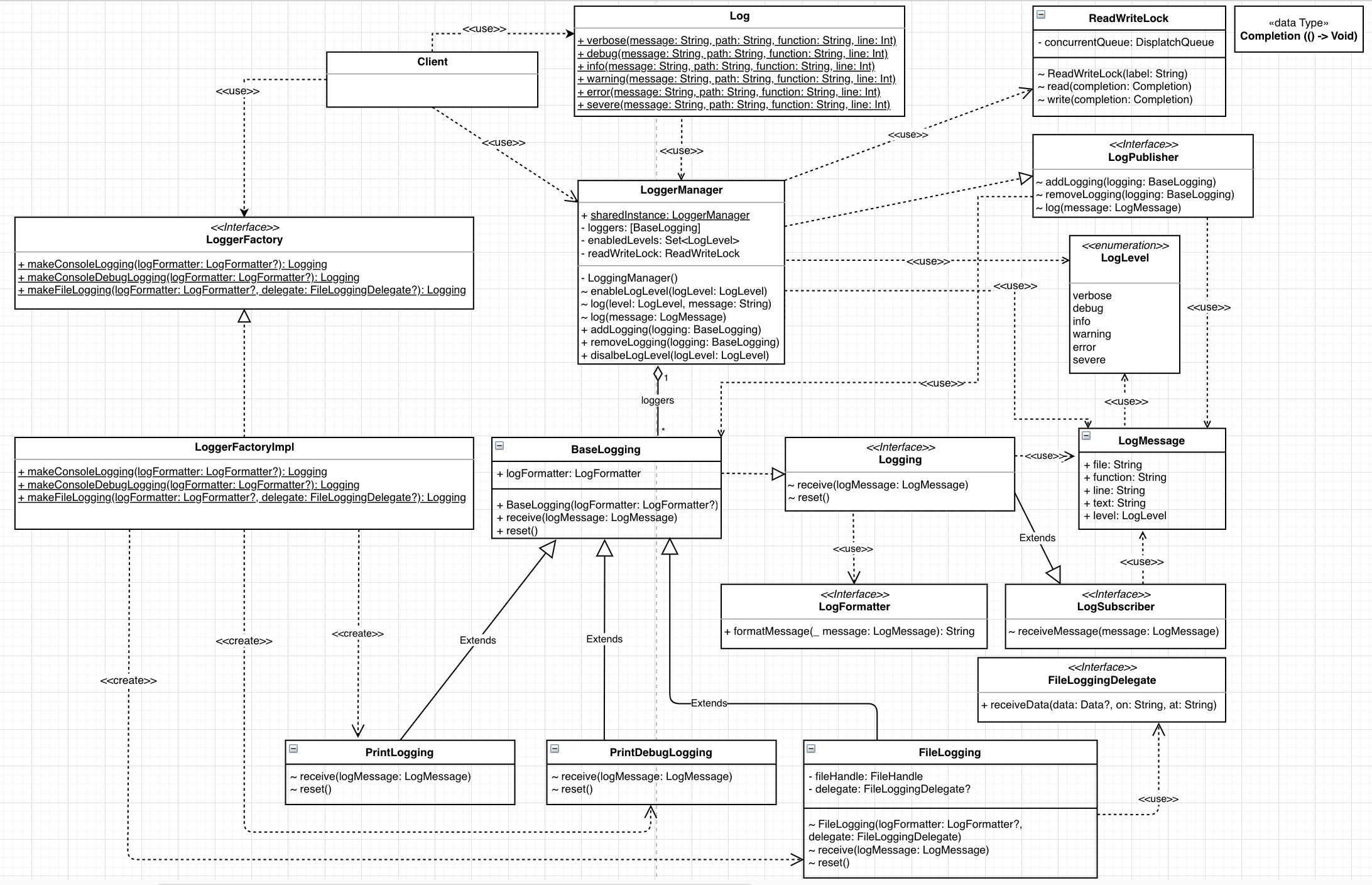
Interaction Flow
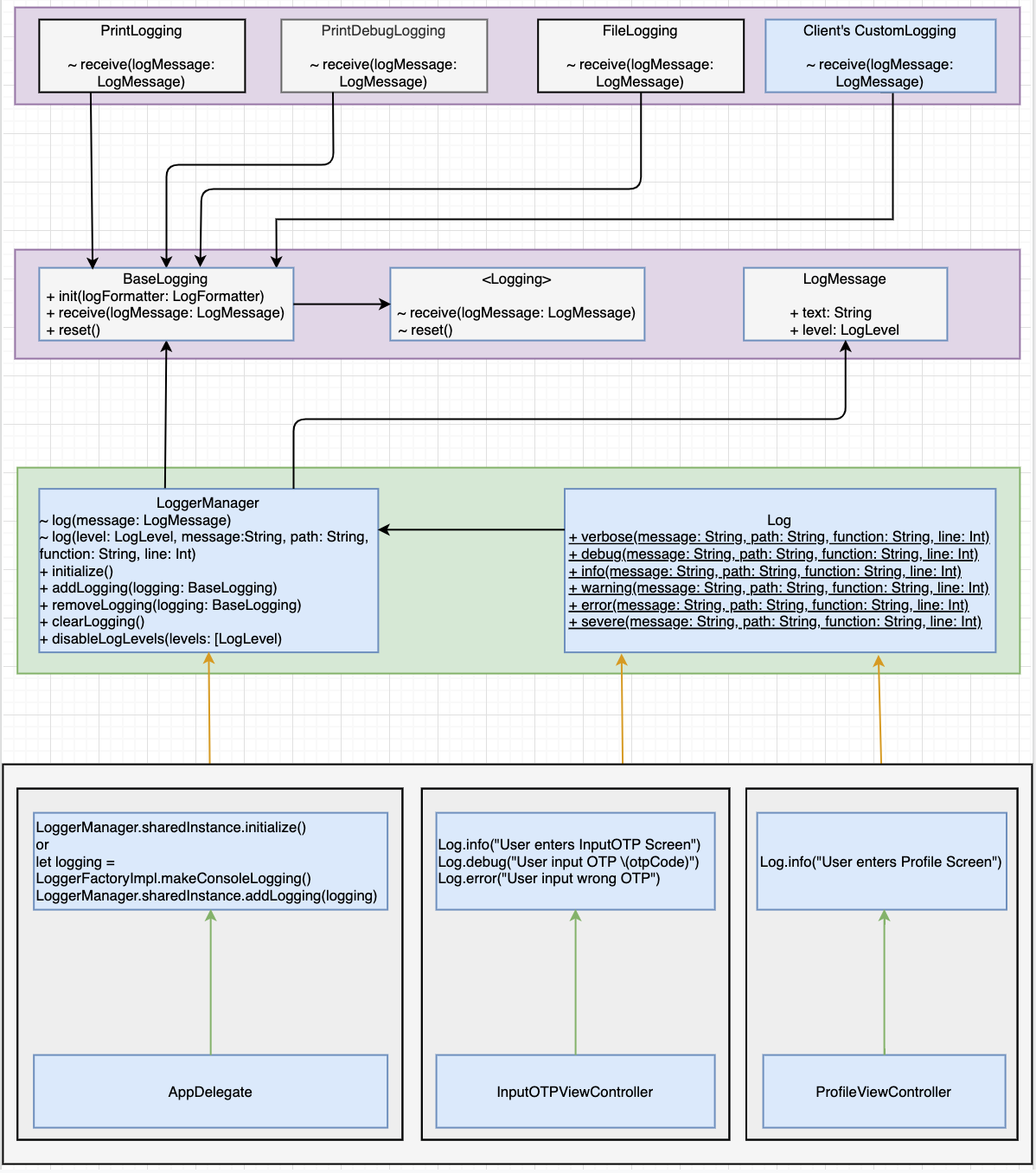
License
DLLogging is available under the MIT license. See the LICENSE file for more info.



